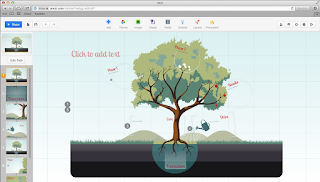E-Commerce Website
For my second assignment I have to choose two e-commerce websites and I have decided to choose mudah.my and Golden Screen Cinema.
mudah.my
Mudah is an online marketplace, similar to Lelong. Here, anyone can buy or sell pretty much anything, from car, properties, electronics, clothes and so much more. The word ‘Mudah’ means Easy in Bahasa Melayu, and as its name suggests, the website is quite simple to use. Buyers and sellers can look for or advertise products according to region. There’s also an extensive list of policies and rules for advertisers and buyers.
As this website is an online marketplace where all people can buy and sell a wide variety of goods, products, and services under different categories among Malaysian individuals and business groups all over the world conveniently, shows that the type of this e-commerce website is Business-to-Business (B2B), Business-to-Consumers (B2C) and Consumer-to-Consumer (C2C) and Consumer-to-Business (C2B).
Access Control and Security
A User will only be able to edit a listing or advertisement posted on the Site by keying in the designated password. Since this website connects sellers to buyers directly, Mudah has prepared a handy guide on how to shop safely online. They also regulate the ads posted to make sure that all the ads follow the rules, so they do try to make sure the site is a safe place for trading.
Profiling and Personalizing
The Company collects information about its Users during the posting process, where users are required to create a password before posting their listings and/or advertisements on the Site. A User will only be able to edit a listing or advertisement posted on the Site by keying in the designated password. All User activities are logged. When the User requests pages from the Company's servers, it automatically collects information about the User's preferences, including the User's Internet Protocol address. The Company uses the User Information to help diagnose problems with its servers and to administer the Site. When necessary, the Company may provide User Information as provided by the User to the relevant enforcement authorities to assist in any investigation and/or in compliance with any law or regulation.The Company uses cookies so that the User does not have to enter his or her login information each time they visit the Site.
Content and Catalog Management
Search processes help customer find the specific product or service they want. According to name ‘mudah’ so it must be easy for customer to find what they want. In mudah website customer just click at the “all categories” and find the product or service they want based on categories. Mudah websites have 52 categories including products and services that user can choose. Every products or services shows has its own description including picture, price, state and many more.
Payment
Mudah payment options is depends on vendor as the transaction is done directly between buyer and seller.
Golden Screen Cinema
Golden Screen Cinemas (GSC) is the largest chain of cinemas in Malaysia. GSC is one of the example of business-to-consumers (B2C). By this website, customers can easily buy movie tickets in front of home notebook and pay online with just a few clicks and steps. It will be very useful to prevent from getting stuck in a long line at the counter GSC Cinema.
Access Control and Security
Profiling and Personalizing
Before buying movie ticket online, the user need to register and fill in necessary information.
Payment
Golden Screen Cinema (GSC) is offering e-Payment Ticketing System for those who joined as a member of the GSC. Payment can be made “Maybank2u” or “RHB eBanking” or any other available payment mode.
Content and Catalog Management
The user can select which cinema, what movie, date and time which is provided in GSC website.
Collaboration and Trading
GSC provides link for certain enquiries to enhance their customer service.
I would prefer mudah.my as it provide me more alternatives since I as a buyer can compare the price for a same item on the site. Advantages of using mudah is it reduce the geographical barrier by connecting buyer and seller all across the globe and easy to access since the site usually simple to understand and not complex.